Posted by Helen on Dec 12, 2017 in Computer Training
Microsoft Windows 10 class-Denver: Colorado Free University’s CompuSkills Computer Lab
This course will help you become more comfortable with the Windows 10 user interface and its basic capabilities. The class is a appropriate for those who have just upgraded to Windows 10 or are needing to refresh their computer skills. In this Microsoft Windows 10 class-Denver, you will explore the basic tools and features of the Windows 10 operating system; navigate between applications, learn how to create documents, send email, browse the Internet, and share information between applications and with other users. The course is designed to get you going using Windows 10 so that you can use your computer more efficiently.
Course Objectives for Microsoft Windows 10 class-Denver:
Upon successful completion of this course, you will be able to perform basic work-related tasks on a PC running the Windows 10 operating system.
You will:
- Access Windows 10.
- Use Windows apps and desktop applications to complete day-to-day tasks, including installing new apps and multitasking with multiple programs.
- Work with files and folders by using File Explorer and OneDrive.
- Use Cortana as your virtual personal assistant and use Edge for web browsing.
- Customize the Windows 10 environment.
- Install and remove printers and peripheral devices.
- Use Windows 10 security features to create more secure passwords and protect your device against common attacks.
Target Student:
This Microsoft Windows 10 class-Denver is designed for end users who are familiar with computers and who need to use the features and functionality of the Windows 10 operating system for personal and/or professional reasons.
Prerequisites:
This course is intended for computer users who want to use the basic tools and features of Windows 10. Previous exposure to personal computers, desktop applications, and the Internet is needed.
If you are a new computer user, you might want to look at Personal Computer Basics with Windows 10: Getting Started. If you are comfortable using a computer and want to learn about the various applications, or software programs, look at the Microsoft Word, Excel, access and Publisher classes. The Microsoft Office Weekend is a good way to learn three programs in one weekend course: Word, Excel and Power Point. See all the Microsoft application classes here.
________________________________________________________________________________________________________________________________
CompuSkills Computer Training
CompuSkills is part of Colorado Free University, Denver’s premier lifelong learning center offering skill-based and enrichment classes in Denver since 1987. The CompuSkills labs provide individual work stations for each participant. Classes are small, so that you get lots of individual attention. Students are able to retake classes at no charge within 6 months of the original class. The free repeat is available when classes have enough newly enrolled students to meet their minimums to run and have space available. Then students can opt in on a standby basis for the free retake. Call Colorado Free University at (303)399-0093 ext 0 to learn more.