Posted by Cecile on Nov 30, 2017 in Older Articles
QuickBooks Pro for Windows: QuickBooks Pro is the world’s most popular double-entry  accountingsoftware. Most businesses use this software because of its flexibility and versatility. The program is easy to use, especially once you have the basics.
accountingsoftware. Most businesses use this software because of its flexibility and versatility. The program is easy to use, especially once you have the basics.
In this Introductory course, you will start by creating a new company file, work with lists and add customers and vendors. You will also learn to track income and expenditures, reconcile checkbooks, budget and monitor expenses, enter invoice and manage accounts. This course will also talk briefly about the chart of accounts, financial statements and review some basic accounting principles. This is a hands-on class intended for desktop software and not QuickBooks online software.
Prerequisite for this class is: Basic Windows and keyboarding skills.
See the class dates and register here.
QuickBooks Instructor: Alicia Green
Alicia Green is Certified as a Public Accountant and holds Master’s degrees in Business Administration and also in Taxation. Founder of ABCPA, PC, Alicia Green has 20 years of practice as a licensed CPA with an emphasis on serving the small business community. She has served fifteen years as the proprietor of her own firm. Alicia is also a Certified QuickBooks advisor and has trained hundreds of small business owners how to use QuickBooks effectively.
CompuSkills Computer Training
CompuSkills is part of Colorado Free University, Denver’s premier lifelong learning center offering skill-based and enrichment classes in Denver. The CompuSkills labs provide individual work stations for each participant. Classes are small, so that you get lots of individual attention. Students are able to retake classes at no charge within 6 months of the original class. Classes must have enough newly enrolled students to meet their minimums to run and have space available. Then students can opt in on a standby basis for the free retake. Call Colorado Free University at (303)399-0093 ext 0 to learn more.