Posted by Helen on Jan 03, 2018 in Older Articles
Google Drive and Apps
Google Drive and Apps allow users to store files in the cloud, synchronize files across devices, and share files. Individuals, organizations and businesses are finding that Google drive and apps allow them greater flexibility than other office applications. You can create spreadsheets, documents, calendars and more that you can access from anywhere and share with others.
This course is designed for anyone who wants to be able to use Google Drive and Apps to create, manage, store, and share various types of files for personal or professional use. You will navigate in the Google Apps environment; store documents by using Google Drive; collaborate with others using Google Docs, Slides, and Drawings; create Google Sheets and Forms and share them with other users; and manage schedules by using Google Calendar. Using Google Drive and Apps is easy, once you know how. This hands-on computer class allows you to skip the learning curve and get started using these tools right away.
Prerequisite: Basic Windows skills and familiarity with MS Office suite. You will need a Google Mail account to use the apps that are available on Google Drive. Learn about our Google Mail class here.
[See class dates and get registered here….]
For those using Microsoft Office programs and are ready to transition to 2016, check this out.
CompuSkills Computer Training
CompuSkills is part of Colorado Free UForniversity, Denver’s premier lifelong learning center offering skill-based and enrichment classes in Denver. The CompuSkills labs provide individual work stations for each participant. Classes are small, so that you get lots of individual attention. Students are able to retake classes at no charge within 6 months of the original class. Classes must have enough newly enrolled students to meet their minimums to run and have space available. Then students can opt in on a standby basis for the free retake. Call Colorado Free University at (303)399-0093 ext 0 to learn more.