Posted by Helen on Dec 12, 2017 in Computer Training
Basic Computer Skills-Denver: with Windows 10
You can get started using a computer with this Basic Computer Skills-Denver class. This class is designed for anyone who has never used a personal computer. Begin building an understanding of what a PC is and how it works. Topics include defining hardware and software; what’s going on inside the computer (RAM, CPU, and the hard drive); and how information gets saved. Hands-on activities include working with a mouse and keyboard, basic Windows and Internet skills, an introduction to working with files, and a brief overview of Windows 10 tiles.
This class is held using Windows 10. Windows 10 is the latest Microsoft operating system, or user interface, that is used on personal computers. If your computer is relatively new, not an Apple computer, or if your operating system has been upgraded, then it probably has Windows 10. To find out what operating system you have, you (or a friend, or a young person you know) can type “About Your PC” into the search field in the toolbar at the bottom of your computer. This should take you to a screen that shows all the system settings for your computer. Look for “Edition” to see what edition of Windows your computer is running. Previous editions are Windows 8 and Windows 7.
Prerequisites: None. Brand new users are welcome.
See class dates and get registered.
If you have some familiarity with computers, you might look at Using Microsoft Windows 10, which does less about the basics of the computer and focuses more on the features of Windows 10.
CompuSkills Computer Training
CompuSkills is part of Colorado Free University, Denver’s premier lifelong learning center offering skill-based and enrichment classes in Denver. The CompuSkills labs provide individual work stations for each participant. Classes are small, so that you get lots of individual attention. Students are able to retake classes at no charge within 6 months of the original class. Classes must have enough newly enrolled students to meet their minimums to run and have space available. Then students can opt in on a standby basis for the free retake. Call Colorado Free University at (303)399-0093 ext 0 to learn more.